Editor's review
This is a tool that helps operate a telephone with serial RS 232 C interface.
Phone Dial by PC can dial/operate a phone that uses a serial RS-232 interface connected to the PC com port. All four com ports, namely com1, com 2, com 3 and com 4, are supported. This application then will help call a number through the phone from any application running on the PC and through the use of hot keys. This same application will help receive calls as well as terminate calls through hot keys. If a particular model of phone does not have a serial interface, the commands can be executed by a parallel-connected modem. The modem will operate in parallel from the same incoming line and operate as if the actual phone handset is working. The program is compatible to Windows XP/Vista and 7. The trial version supports all the functionality so that you could test it out thoroughly. Once satisfied you could buy a license.
The hot keys can be set up when initializing the program. There are five different functions for which you can set these hotkeys. These are dial number in the clipboard, hang up the phone, answer incoming call, dial a number manually and redial last number. The application remembers the last ten numbers and you could choose to redial one of these. The interface is laid out simply and lets you do the settings quite easily. This is quite an easy to use tool for your phone that lets you use it through a PC.


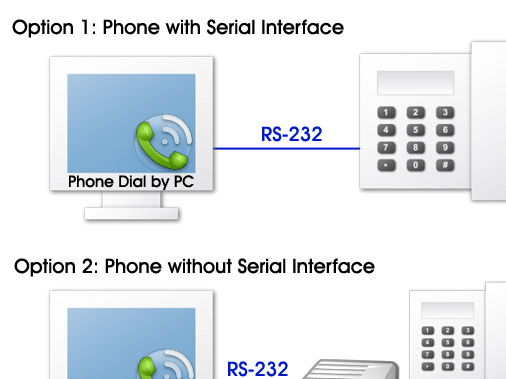
User comments